We have been busy working on our new online whiteboard and virtual classroom for the past few months, and can't wait to share it with you, it includes a bunch of new features and dozens of improvements.

Top 8 new features:
Multiple tabs
If you are a teacher, you will be familiar with the need to switch between the the whiteboard and multiple media types (e.g. PDF, YouTube video, audio, etc). This is essential in order to provide a free-flowing and effective class. The LearnCube whiteboard supports the following media types::- Whiteboard (plain)
- Video (MP4/MV4 or YouTube)
- Audio (MP3)
- Google Docs and other Google Drive links
- External links such as websites (which LearnCube converts to PDF in order to ensure it works on every device and you can annotate on)
- Word docs and PowerPoints are also compatible (but will also be auto-converted to an easy to use PDF)
While some teachers still use screen share (available on Chrome & Firefox for free and without an extension), the LearnCube whiteboard has made screen share almost obsolete because multi-media can be embedded into the classroom instead. This means that when teacher the teacher loads a PDF to the whiteboard, all annotations are saved to that particular page unlike screen share, where the annotations are saved to the screen (a big problem when you change the page).Improved interface
Floating tool bar makes annotation quicker without having to scroll, video is now fixed and only the document scrolls. Improved text tools, arrows and several other improvements to make teaching online more intuitive.
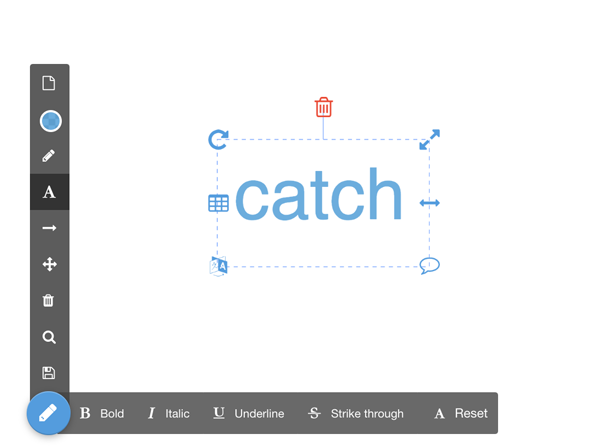
Learning Cards & Conjugation Tables
Create "Learning Cards" from any keyword, which are instantly created from Wikipedia with image, pronunciation and summary. Or enter a verb to generate conjugation tables on the fly, perfect for teaching languages!
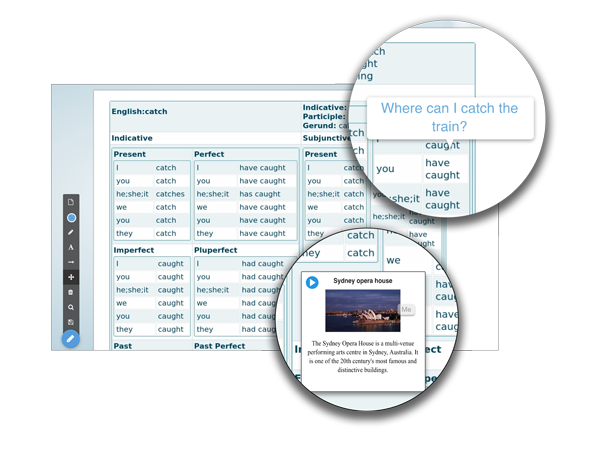
Improved audio and video playback
Share video, YouTube or audio files, playback is synchronized, fast forward, rewind and stay in control when using video and audio media within your class, audio now has "slow speed" playback for ESL listening exercises.

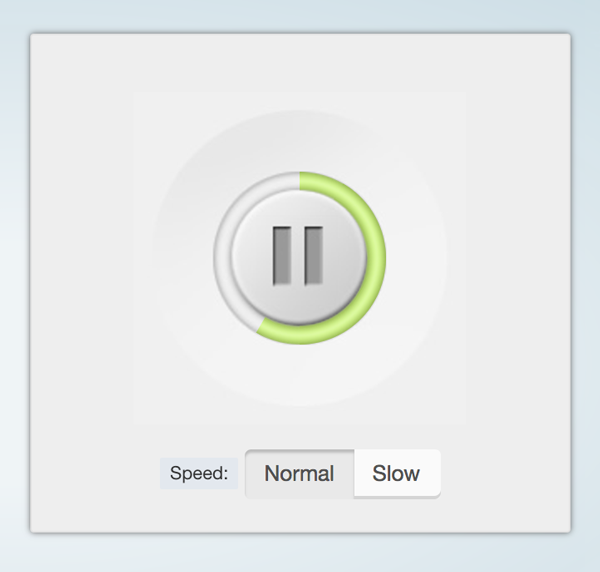
Track talk time
Identify who is speaking and track total talk time in minutes, great for tracking engagement, monitoring participation and identifying correct balance between participants.

Quality of call (QOC) indicator
Identifies issues with connections and warns users, video quality auto degrades and will eventually turn off to optimize audio on poor connections, this makes classes more reliable and ensures students are aware if their connection is causing issues, end of class reports show any issues encountered.
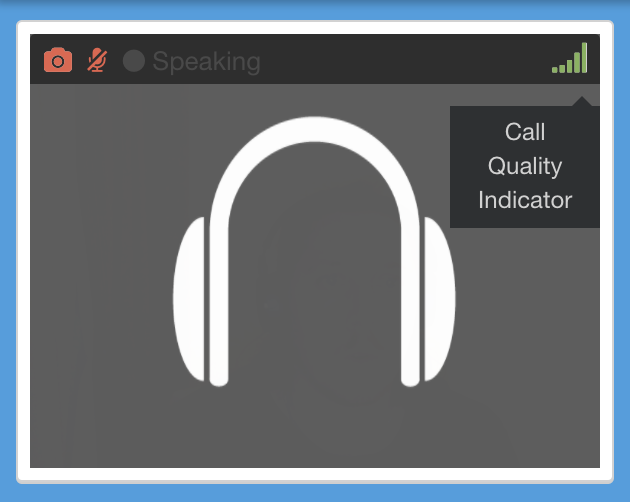
Auto zoom & resize
Lesson materials are now automatically zoomed to fit available space, this works on all devices and screen sizes, and auto detects if the file is in landscape or portrait.
You can also manually zoom and pan the whiteboard and lesson materials.

Copy & paste
You can now copy an image directly onto the whiteboard, this is great for cutting snippets from webpages and pasting onto the whiteboard to collaborate on.
On Windows you can use the snipping tool to copy a portion of a page or on Mac "shift + command + 4".
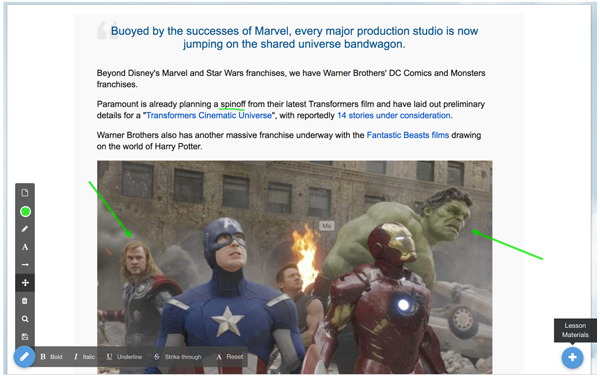
We hope you find these new features useful, we are particularity excited about the addition of "learning cards" and the possibilities this opens up in the future to create on demand exercises and content.
This should also add a little "wow" to your classes and help you stay a step ahead of the competitors!
For more info visit our online whiteboard page.
New to LearnCube, contact us to start a
Free Trial.
Contact Us
Looking for the online whiteboard only ?