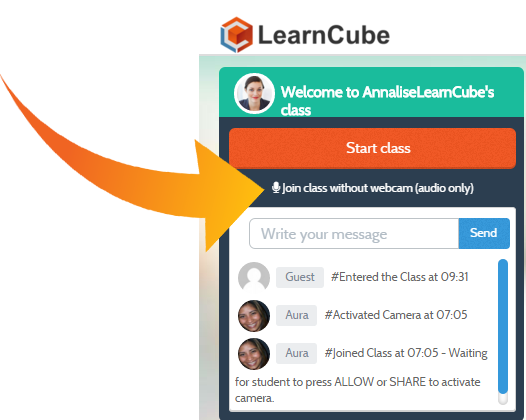The Virtual Classroom works best with Google Chrome and Mozilla Firefox (due to their support for webrtc), most other browsers work but require a plugin to be installed first.
No other software is required as everything runs online from within an Internet browser.
We recommend using a headset, microphone and webcam (Audio only classes are also available)
Below are the Virtual Classroom Internet speed requirements/recommendations.
If the Internet is too slow the video will automatically be disabled to optimize the audio, but you can also disable this manually.
| Class type | Minimum download/upload speed | Recommended download/upload speed |
|---|---|---|
| Audio Only | 30kbps / 30kbps | 100kbps / 100kbps |
| Private Class | 128kbps / 128kbps | 300kbps / 300kbps |
| Small group class (3 people) | 512kbps / 128kbps | 2Mbps / 512kbps |
| Medium group class (5 people) | 2Mbps / 128kbps | 4Mbps / 512kbps |
| Large group class (7 or more people) | 4Mbps / 128kbps | 8Mbps / 512kbps |
If your internet speed does not meet the speed requirements to participate in the class you should log in say hello to your students and turn your video off. To turn your video off simply click the video icon on your video feed. You can also turn microphone on and off in the same manner.
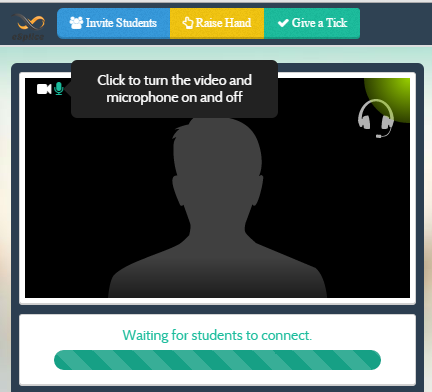
If you already know your internet speed is poor you can opt to have audio only classes.