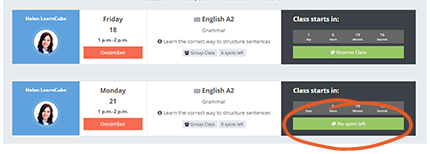The "Online Classes" page shows your published classes.
Filter by level
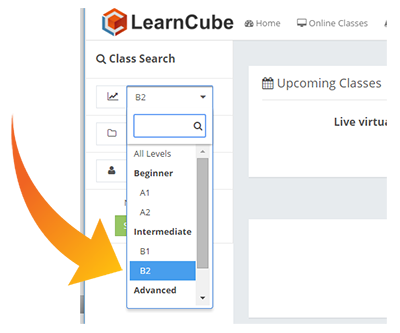
Filter by category
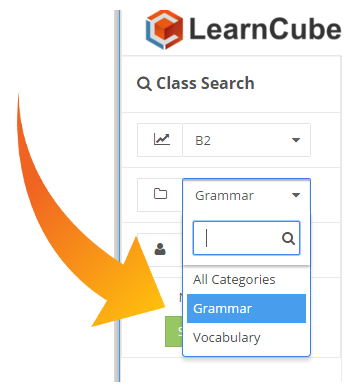
Filter by teacher
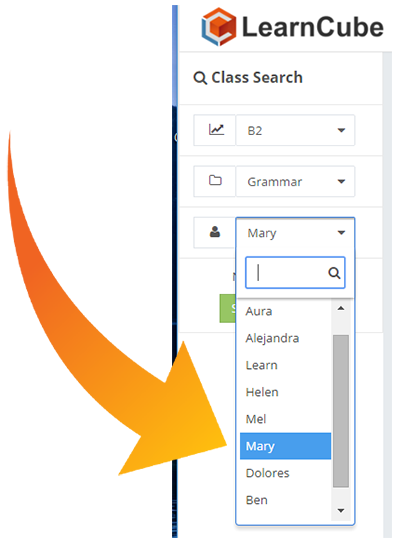
Scroll between the classes displayed by pressing the next/previous button at the bottom of the page.
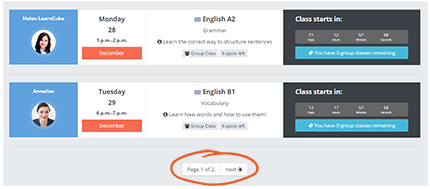
Class details:
- Tittle
- Your photo
- Signature quote (Hovering over your photo will pop up your signature quote)
- Date
- Time
- Count down timer
- Number of allocated students
- Reserve button for students to reserve a spot in your class
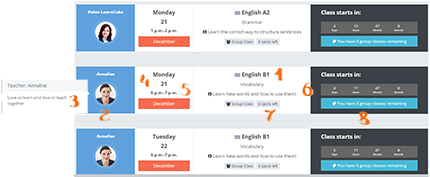
Hovering over the "i" info icon will show the longer description of your class
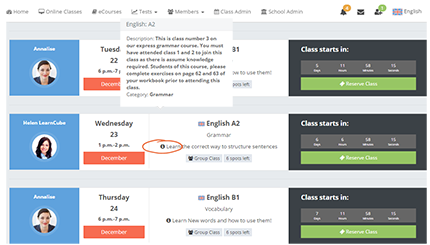
When classes are reserved or students are enrolled the number of spots left will reduce
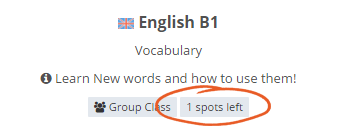
If the class is completely filled you will see the words ‘No spots left’