There are 2 buttons in the class room that will help you control and interact with your students. The first button is labeled ‘raise hand’. Students can press this if they need to ask a questions or if you’re asking them a question that you require immediate answers, this helps ensure only one student talks at a time. Students can press this button anytime throughout the class or when you prompt them.
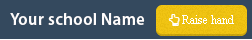
As well as hearing a sound, you will be able to see which students press the buzzer on the ‘in class text chat’.
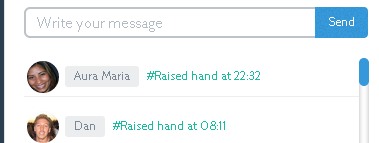
A hand icon will flash on the whiteboard to notify you.

The second button is the ‘tick’ button. If you would like to reward your students for doing good work, you can give them a tick! To do this find the student name on the top menu bar that is labeled ‘Give *student name* a tick’ and click it.

You will hear a sound and a tick icon will temporarily appear on the students whiteboard.