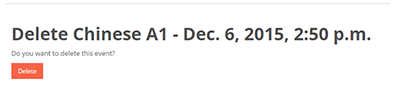Click the "Class Admin" link on the top menu, here you can add, edit, delete or enter the Virtual classrooms. As the administrator of the school you will be able to view and edit all the teachers that have created classes. (Teachers can only see their own classes, unless they have "Admin/Manager" permission)

Tabs
There are 3 main tabs on the class administration page:
- Current classes
- Upcoming classes
- Past classes
Current classes
Here you will find a list of all the classes that are currently running. If there are no classes running then this field will appear empty

Upcoming classes
You will see a list of all the upcoming classes on this tab. If there are no future classes then this field will appear empty.
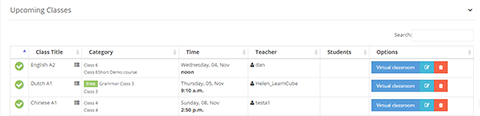
Past classes
Here you will see a list of all your schools past classes. If there are no past classes then this field will appear empty.
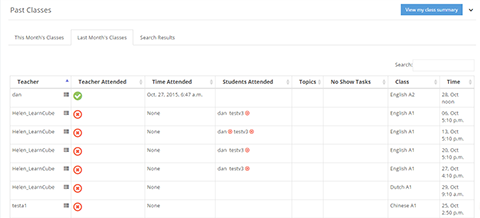
Teacher and Student attendance
The "Class Admin" dashboard allows you to monitor your teachers and students attendance. Below is a video which explains all the features of the "Class Admin" dashboard.
Delete a class
Teachers are not able to delete their own classes unless they have administration permissions.
Before deleting a class confirm, the class by checking:
- The correct class title
- The correct Start date and time
- The correct teachers name
When you have identified the class you would like to delete, click the "delete" button
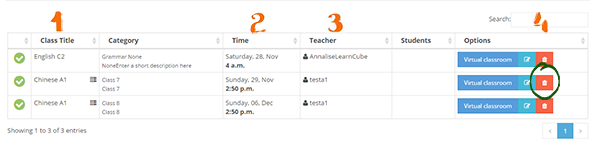
You will be prompted to confirm you want to delete the class.