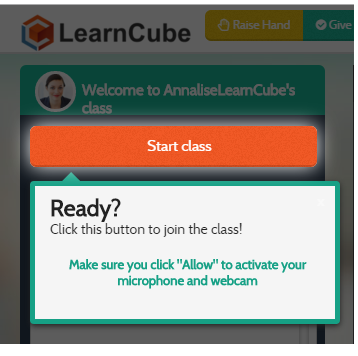If you have disabled your camera using Firefox you will get a message that confirms you have done this. It looks like this:
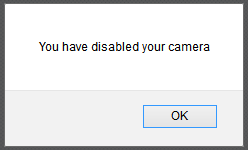
Reactivating Camera
To reactivate your camera follow these steps if you are using Firefox:
Click the reload button on the address bar.
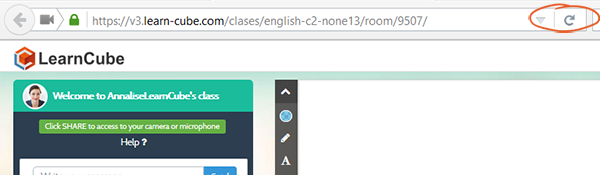
Press the "Start class" button to join the class with the news settings. Please ENSURE YOU CLICK ALLOW when you get prompted to activate your camera.