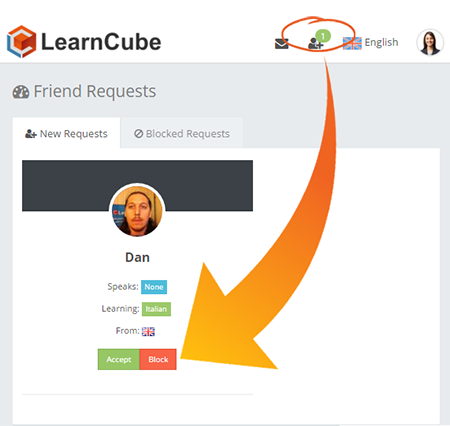Using our community module students can connect and "friend" each other so they can practice what they've learned. To add someone as a friend, go the the student profile, and click the "Add friend" button:
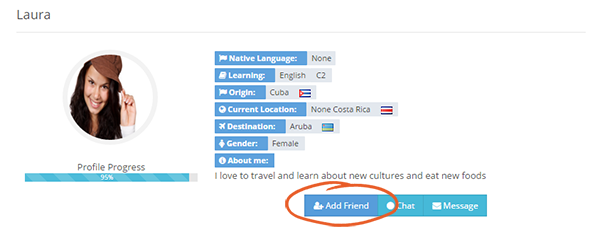
Once yout friends with other members you can send them messages through the platform. If someone adds you as a friend you will see a notification on the top menu bar next to the friends icon.
Clicking on the icon will take the friend request page, here you can accept their request or block it.