There are 3 different types of student profiles that you will be able to see on your student dashboard.
- Students who create an online profile (this is automatically created when they register on your platform)
- Student that you manually add (this feature can be used to set up as leads or to keep track of your offline student enrolments
- Students who have an extended profile (this is created when you add additional information to a student profile
Online students
These students will be automatically labeled with this icon: Online when they register on your platform
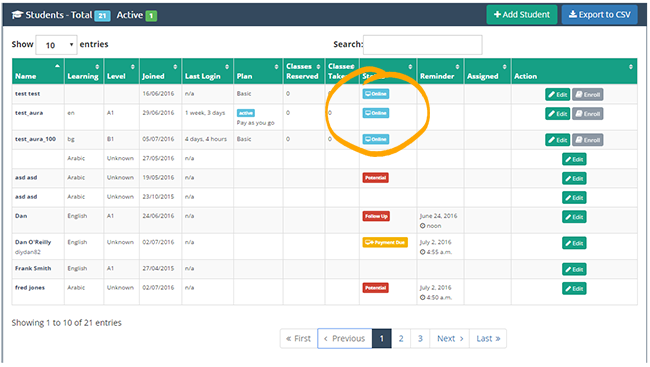
Online students with extended profile
These students will be automatically labeled: Online after you modify their profile.
If you would like to know more about profile modification please go here: School admin - modify an online student profile
Offline students
These students are not marked with any icons.
