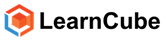Free Buyers Guide to Online School Software
Has your language school outgrown it’s old online school management system or are you just looking for a new software for your online school?
There are a number of key tips when it comes to choosing a platform that’s going to work for you now, and 5 years from now when your businesses is 50 x bigger.
Many new online schools start by patching together of 5 essential tools for running an online school:
-
Centralised system for student information (excel spreadsheet, google sheets, Insightly)
-
Scheduling software (Google calendar, Calendly, Acuity)
-
Live video (Skype/Google Hangouts/Zoom, LearnCube virtual classroom)
-
Interactive online whiteboard (Twiddler, LearnCube online whiteboard)
These work well if you’re an independent tutor but as you scale up, become difficult to manage and will start stunting your growth.
When you’re ready to take your organisation to the next level, manage multiple teachers, hire administrators, teach hundreds of students (online or in a physical school)...this is when you’ll need a professional online school administration software.

Here are 5 things to look for in the online school software you choose:
-
Ease of use
-
Switching cost
-
Automation
-
Features
-
Future vision
1 Ease of use
How easy is the system to use? Almost all online school software have a free trial you can use to get a quick overview of how user-friendly the solution is. Before you start, outline the 5 most common problems you’re hoping for the school management system to solve for you.
Here are 5 common problems you’re "hiring the software" to solve for your school. Can the platform:
-
Manage student, staff and teacher records efficiently
-
Schedule lessons and courses effortlessly
-
Record student and teacher attendance (for both online and in-person classes)
-
Streamline online payments from students
-
Get insights and reports about how your school is performing
2 Switching Cost
How easy does the new software make it to transfer your data? This is a key question and can massively increase or reduce your cost of implementing the software.
The first thing to look for is how the new software imports your current data. The most essential information is going to be your student data:
-
Name (first name and family name)
-
Contact information (email, phone, address)
-
Learning information (subjects, notes, etc)
Every system should at least be able to bulk import student names and contact information. Different systems deal with learning information differently so this may be harder to import in one go but at least look for ‘Note’ or ‘Student information fields’.
The second thing to consider, links with the previous point on ease of use. If the system looks antiquated or feels like everything feels like hard work, then this could be a big problem. Trying to retrain your administrative and teaching staff can be time-consuming and costly. So balance simplicity against ‘fancy features’ you may never actually use.
3 Automation
Does the system make your life easier by automating repetitive tasks? This should be a given in any new solution. Here are some examples of what the software might be able to do for you:
-
Automatically reconcile the classes paid for and taken
-
Prompts users that are learning online to purchase further tokens when they run out
-
Email reminder notifications before a class starts
-
Deal intelligently with class cancellations
-
Centralise your data (and protects your data with role permissions)
4 Features
Does the system have all the essential features you need to be able to run your school online?
-
Effective staff and student records management (i.e. a modern contact relationship management CRM system)
-
Data privacy (Can you set different data permissions for administrators, teachers and temporary teachers?)
-
Attendance Management (Did students and teachers turn up?)
-
Easy Timetable Management (Class times, recurring classes, courses)
-
Smart class reminders and notifications
-
Student learning information (What have students achieved?)
-
E-commerce fee collection (Have students paid? Can they pay online?
-
Private messaging (Can students communicate with teachers directly but in a safe way that protects your data as a school owner?)
-
Brand-able, white-label or customizable (Can you make the platform feel more like your own?)
5 Vision
Will this online school software support your growth over the years to come? Is the software provider innovative, helpful and future-focused?
One of the reasons, many schools are unhappy with their current provider is they haven’t seen any transformative changes in years.
Ironically, software providers that have been around a while are often the least adept at keeping up with technology. They get stuck because their customer base is equally resistant to trying new ways of doing things and the cost of retraining becomes scary. This is a major problem since technology is changing so rapidly and millennials will expect the platform they use to be modern, elegant and user-friendly.
Here are a couple of easy tips for identifying if the software provider is likely to keep up with technology:
-
Is the look modern, friendly and simple to understand what to do?
-
Google a few of the customer names and look at their websites. Do these customers look innovative, interesting companies or do the websites you see remind you of your favorite 1980’s sci-fi movie? It’s amazing how often the customers they advertise, no longer even use the software provider...
-
Look at their blog or news page...have they released any new innovative features that give you confidence they know what they’re doing?
-
On their website, do they focus you attention on the number of features or the ways they can genuinely help your business grow?
-
Is ‘online teaching’ a part of their core offering or are they just a record keeping software? Online education is growing at 14% - 23% per year and is going to be an essential part of your business going forward.
So to sum up, choose an online school software that is easy to work with, easy to import your data and has a strong vision for the future.