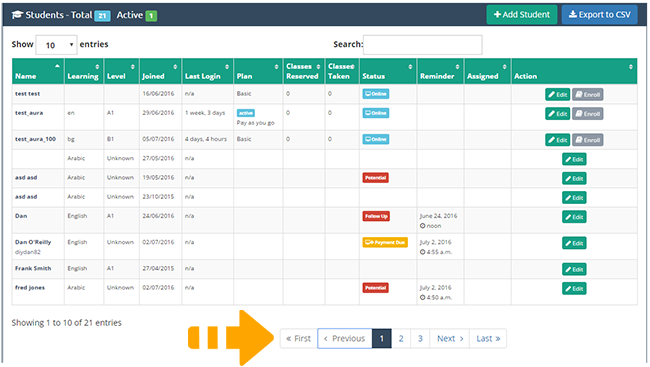Student Records can be created for offline students (In a traditional/physcial school), online students or both.
You can manage leads/prepsective students and create reminders for follow ups
To access the student list either click the students menu button on the left or the more info link on the student tab
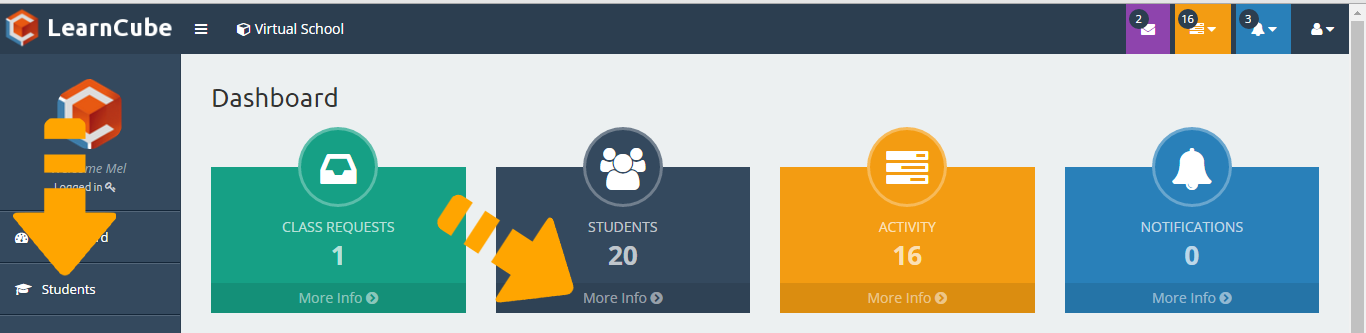
The students table shows brief students information at a glance:
- The students name
- What the student is learning
- The students proficiency level
- The date the student joined
- The last time the student logged in
- The plan the student has purchased or is part of
- The number of classes the student has reserved
- The number of classes the student has taken
- The current status of the student
- Reminder dates
- The person responsible for contacting the student
- Action column where you can edit or enroll the student into a class or a course (either online or offline)
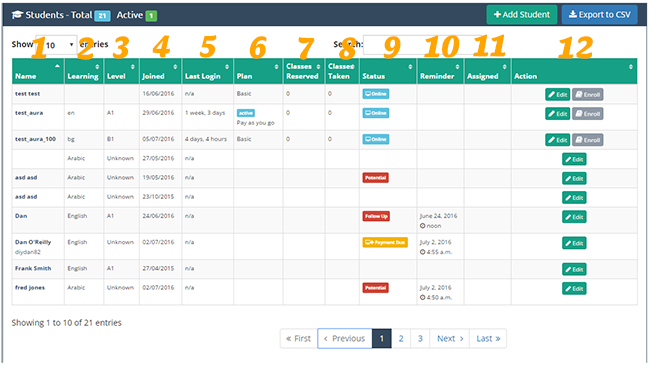
Sort your table view by clicking the filter arrows at the top of the table, you can also quickly search student by typing any keyword, date or status into the Search input.
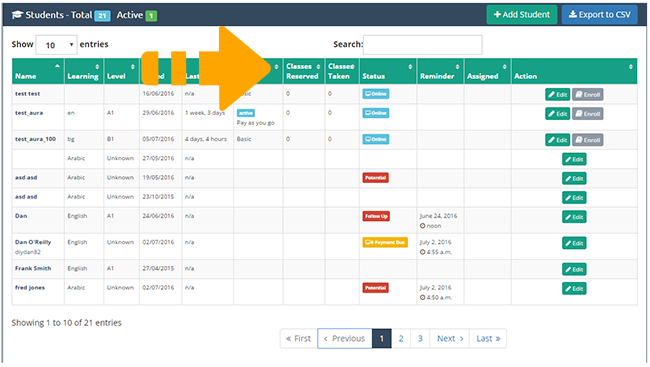
Scroll through your list of students by using the navigation buttons at the botom of the table